Annual Employee Training
TargetSolutions
URL: https://app.targetsolutions.com/rsu57
TargetSolutions (from VectorSolutions) is the platform where most of the annual training resides. Training is assigned by an employee's job function and their assigned department. Employees have multiple required training sessions broken down by the frequency by which they are required. For example, there are annual, bi-annual, and tri-annual modules, each of which calculates when the employee has to next complete the module.
Full instructions for using TargetSolutions can be found at: https://rsu57.incidentiq.com/agent/kb/articles/f52818a6-b900-4396-9cb7-9f277bee8652
Navigate360 Training Institute
URL: https://learn.navigate360.com/learn
The Navigate360 Training Institute is where employees must complete the "Understanding Suicide Awareness and Prevention" learning plan annually. The learning plan consists of four courses:
The Truth about Suicide
Suicide Risk Factors
Suicide Warning Signs
Protecting and Helping
To login to the system for the first time or reset a forgotten password, click on the Forgot your password? link and enter your district email address. Follow the prompts to reset your password using the email you receive.
Employees will begin the learning plan by clicking on the Understanding Suicide Awareness and Prevention tile under the New Assigned Courses section of the dashboard.
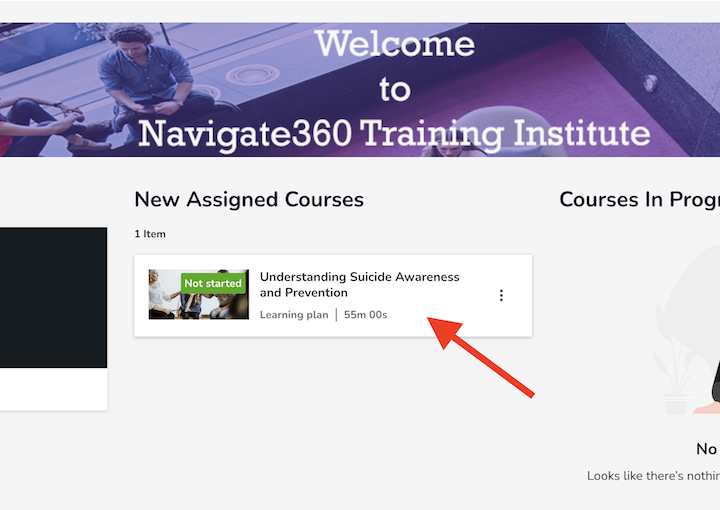
To print a certificate of completion at the end of the learning plan, follow these steps:
Click on the icon in the upper left corner (what we affectionately call the hamburger icon)
Choose My Courses and Learning Plans
Select the Understanding Suicide Awareness and Prevention learning plan
Click on the purple Download Your Certificate button.
Need Support?
If you are in need of technical support for any one of these training sites, open a Mustang Malfunction ticket and a staff member from the Technology department will respond within 12-24 hours.
